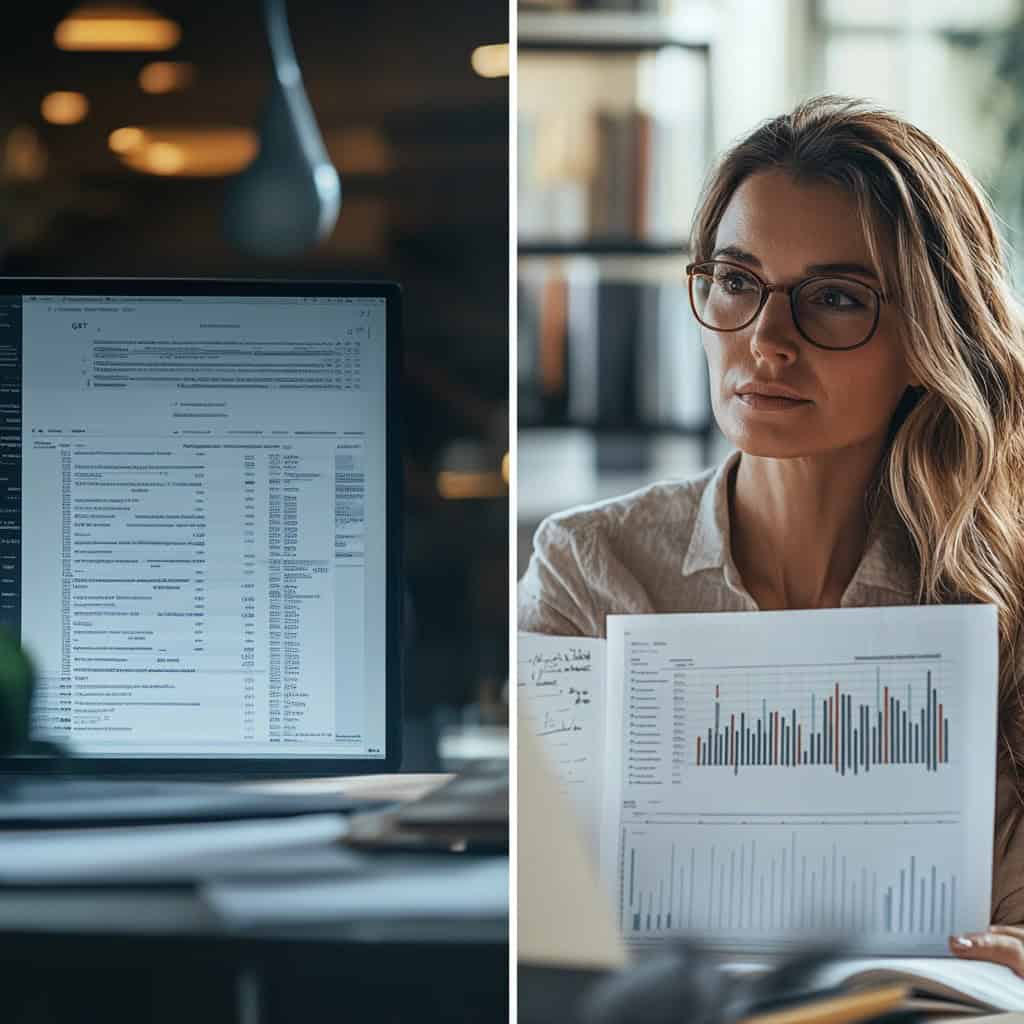Introduction: The Importance of Clear Communication in Executive Roles
The Demands of Writing and Editing in Executive Roles

As an executive, communication is at the heart of your role. Whether drafting an email to stakeholders, preparing an internal memo, or finalizing a detailed report, your writing needs to be clear, concise, and professional. These documents often carry significant weight, influencing key business decisions and setting the tone for your leadership.
But let’s face it—writing and editing at an executive level comes with its own set of challenges. The need for precision, tone consistency, and error-free content is essential, yet time constraints often make it challenging to dedicate the attention these tasks deserve. It’s easy to get bogged down in the minutiae of drafting and polishing documents when your time could be better spent elsewhere.
Common Challenges in Document Creation and Editing for Executives
Executive-level writing isn’t just about stringing words together. It requires strategic thinking, a polished style, and a firm grasp of the subject matter. Here are some of the common challenges executives face when writing or editing important documents:
- Time Pressure: Crafting well-written reports or emails often competes with numerous other high-priority tasks.
- Tone and Clarity: Striking the right tone—whether formal or conversational—can be tricky, and maintaining clarity in complex reports requires skill and focus.
- Attention to Detail: Ensuring that every document is error-free and cohesive while juggling multiple responsibilities is a tall order.
This is where AI tools like GPT or Claude step in to help. By automating much of the heavy lifting in document writing and editing, GPT or Claude can streamline the process, ensuring high-quality communication with less time and effort.
As an executive, mastering new tools like GPT for writing and editing can be transformative, but effectively integrating AI into your workflow requires expertise. At Empower Business Consulting, we specialize in helping businesses and executives like you streamline their document creation processes with AI solutions. Whether you need assistance implementing GPT for day-to-day writing tasks or optimizing your overall communication strategy, our consulting services are designed to support you every step of the way.
How GPT Streamlines Document Writing for Executives
Crafting Professional Emails and Memos
One of the most frequent tasks executives face is drafting emails and memos—whether it’s a follow-up with a client, a status update for your team, or a message to stakeholders. GPT can simplify this by generating professional, polished drafts based on just a few key points you provide. Need a formal tone for an investor email? Or a more relaxed approach for internal communications? GPT adjusts accordingly, helping you save time without compromising on quality.
For instance, instead of manually writing an email to update your team on a project’s progress, you can simply input the relevant details into GPT. It will generate a clear, concise, and professional email in seconds, allowing you to focus on more strategic decisions.
Generating Reports and Presentations with Ease
In the executive world, reports and presentations are crucial for making data-driven decisions and communicating business performance. However, writing these documents can be tedious and time-consuming. GPT can assist by generating well-structured reports, pulling in crucial information, and suggesting ways to present complex data more clearly.
Let’s say you need to prepare a quarterly performance report. By providing GPT with your raw data and specific metrics, you can create a detailed draft that is complete with headings, sections, and recommendations. The result? A professional, polished report ready for final touches and review.
Structuring Complex Documents Quickly and Accurately
Complex documents, such as proposals, strategic plans, or policy briefs, require clear structure and organization. With GPT, you can input your high-level ideas and let the AI assist in structuring the content. GPT ensures the document flows logically from one section to the next, arranging the information in a way that is easy to digest and impactful.
Instead of manually outlining a complex document, GPT can handle the heavy lifting, producing a framework you can refine and personalize. This is especially helpful when you’re up against tight deadlines and must produce high-quality work quickly.
Enhancing Editing and Proofreading with GPT

Automating Grammar and Style Checks
One of the most time-consuming aspects of writing, especially at the executive level, is ensuring that your documents are grammatically correct and follow a consistent style. From catching typos to correcting misplaced commas, manual proofreading can be tedious. Fortunately, GPT can take on this burden. By running your document through GPT, you can automatically detect grammatical errors, awkward phrasing, or inconsistent tense usage.
For example, imagine you’ve just drafted a proposal and must ensure it’s polished before sending it to key stakeholders. Instead of manually reviewing each line, GPT can swiftly identify grammatical issues, suggest rewording for clarity, and ensure your document adheres to a professional tone.
Ensuring Consistency in Tone and Voice
For executives, maintaining a consistent tone is crucial. Whether you’re writing to board members, clients, or internal teams, the tone must reflect your leadership style and the message’s seriousness. GPT helps ensure this by analyzing the tone throughout the document and suggesting adjustments where needed. This is especially valuable for lengthy documents, where maintaining a uniform tone from start to finish can be challenging.
Let’s say you’re working on a report that switches between formal data presentation and more conversational recommendations. GPT can help you smooth out these transitions, ensuring your voice remains consistent and professional, no matter the section.
Reducing Errors and Improving Clarity
Writing, especially under time pressure, can lead to errors that impact clarity and professionalism. GPT can help reduce these errors by flagging unclear sentences, redundant language, or overly complex phrasing. The result is a clearer document that communicates your ideas more effectively.
For instance, if you’ve written a lengthy policy brief filled with industry jargon, GPT can suggest simpler, more apparent alternatives that make the document more accessible to a broader audience—without sacrificing the precision needed for professional communications.
Practical Applications: Using GPT to Improve Executive-Level Documents

Writing Concise and Clear Executive Summaries
Executive summaries are often the most crucial part of a document, providing a high-level overview that distills the core message for decision-makers. However, writing a concise, impactful summary can be challenging, especially when dealing with complex reports or data. GPT can assist in generating a clear executive summary by identifying the key points and organizing them concisely.
For example, suppose you’ve written a 20-page report on company performance. In that case, GPT can generate a summary highlighting the most critical findings, conclusions, and recommendations, saving you the time and effort of distilling this information yourself.
Creating Detailed Reports and Proposals
Reports and proposals often require substantial research, data integration, and persuasive writing. GPT streamlines this process by assisting in content generation, formatting, and structure. Whether helping with data-driven sections or suggesting ways to present information more persuasively, GPT can handle much of the heavy lifting in report creation.
For example, suppose you’re tasked with writing a proposal to secure funding for a new initiative. In that case, GPT can generate a structured outline, suggest persuasive language, and even identify the best places to integrate data, charts, or graphs.
Editing and Polishing Presentations
Presentations are integral to an executive’s communication toolkit, whether for internal meetings or external pitches. GPT can help polish your presentation by refining the language, ensuring clarity, and maintaining a professional tone. Additionally, GPT can suggest ways to simplify complex slides and enhance your key points.
If you’re working on a data-heavy presentation, GPT can help by suggesting clear, concise language to explain charts and graphs, ensuring that your message is communicated effectively, and making sure that your presentation is both impactful and easy to follow.
Step-by-Step Guide to Using GPT for Document Writing and Editing
Writing Emails and Memos with GPT
Using GPT to draft professional emails and memos is incredibly straightforward and can save time. Here’s how you can make the most of it:
- Provide Key Points: Start by outlining the key points or the main message of your email or memo. For example, list the specific updates you want to include if you’re updating your team on a project’s progress.
- Input Your Request into GPT: Feed this information into GPT with a simple prompt like, “Write an email to the team updating them on the recent progress of the project, highlighting key milestones and next steps.”
- Review the Output: Based on your input, GPT will generate a clear, professional draft. Take a moment to review the draft to ensure it captures your intended tone and message.
- Customize as Needed: While GPT’s output is often polished, you may want to add personal touches or tweak specific phrases. This step allows you to align the content with your unique communication style.
Using GPT in this way helps you avoid spending excessive time on routine communications, allowing you to focus on more strategic responsibilities.
Editing Reports and Proposals with GPT
Reports and proposals require a high level of detail and precision, and GPT can assist in refining and editing them efficiently. Here’s a step-by-step guide:
- Input the Draft: Paste your draft report or proposal into GPT, whether a rough outline or a nearly finished document.
- Request Edits: Ask GPT to review the document for clarity, grammar, and tone. For example, “Edit this proposal to make the tone more formal and ensure all sections are clearly written.”
- Evaluate Suggestions: GPT will provide detailed suggestions, from grammar improvements to tone adjustments. Review these changes to see how they enhance your document.
- Refine the Content: Once GPT has polished the structure and language, you can go back and refine specific sections to better align with your vision or make adjustments based on internal feedback.
This process ensures that your reports and proposals are well-written and meet the professional standards expected at the executive level.
Refining and Proofreading Documents
Proofreading can be a tedious yet necessary part of finalizing any important document. GPT can assist in the final stage by ensuring your document is error-free and polished. Here’s how:
- Submit the Final Draft: Once you’ve completed your writing, submit the final draft to GPT for a last check.
- Ask GPT to Proofread: Use a prompt like, “Proofread this document for grammatical errors, tone consistency, and clarity.”
- Review and Approve: GPT will highlight any errors and suggest improvements, such as removing redundant phrases or simplifying complex sentences. Review these suggestions and apply the changes as needed.
- Final Review: After implementing GPT’s suggestions, perform a final review to ensure everything aligns with your expectations. This final step guarantees that your document is ready for distribution or presentation.
Case Study: A Hypothetical Scenario of GPT in Action
How an Executive Used GPT to Write a Complex Report
Imagine an executive tasked with writing an annual performance report summarizing key achievements, challenges, and financial performance. Given the document’s complexity and the executive’s tight schedule, GPT was used to streamline the process:
- Drafting the Report: The executive provided key points and data from each department. GPT quickly generated a structured draft outlining the company’s performance in an organized and coherent manner.
- Editing and Refining: The executive asked GPT to review the tone, ensuring the language was formal and suitable for board members. GPT also helped condense sections that were too long, enhancing the report’s readability.
- Final Proofreading: Before sending the report to stakeholders, GPT proofread the document, identifying any last-minute grammatical issues and improving overall clarity.
By using GPT, the executive was able to create a polished, well-structured report in less time, ensuring that both quality and professionalism were maintained throughout the document.
Time and Efficiency Gains Achieved by Using GPT
In this hypothetical scenario, GPT significantly reduced the executive’s time drafting, editing, and proofreading the report. Instead of dedicating hours to refining the document, the executive could focus on more strategic tasks, such as preparing for the upcoming board meeting. GPT’s assistance streamlined the entire process, allowing the executive to deliver a high-quality report without sacrificing other responsibilities.
How GPT Improved Document Quality and Professionalism
Beyond time savings, GPT contributed to the overall quality and professionalism of the report. By automating grammar checks, improving sentence structure, and ensuring consistency in tone, GPT helped elevate the document to a level that reflected the executive’s leadership and attention to detail. The resulting report was clear, concise, and well-organized, leaving a positive impression on stakeholders.
Best Practices for Using GPT for Writing and Editing
Combining GPT with Your Writing Style
While GPT can handle much of the heavy lifting in writing and editing, it’s important to remember that it’s a tool meant to complement your voice and style, not replace it. Here’s how to effectively combine GPT’s capabilities with your unique style:
- Customize the Output: After GPT generates a draft, review it and add your personal touches. Tailor the tone, language, or specific phrasing to match your communication style, especially for more personal or sensitive topics.
- Provide Clear Instructions: The more specific your prompts, the better the results. For example, if you prefer a formal tone or need the content to be persuasive, clearly state this in your prompt. GPT works best when given clear direction on how you want the document to be structured or written.
- Use GPT as a Starting Point: Think of GPT’s output as a first draft. It saves you time by providing a strong foundation, but your final document should always reflect your own ideas and leadership voice.
Ensuring Data Privacy and Confidentiality
Protecting confidentiality is crucial when using GPT for sensitive documents, such as proposals, contracts, or strategic reports. Here are a few steps to ensure your data remains secure:
- Turn Off Data Sharing: If the platform allows, turn off any settings that share your data for model improvement. This ensures that your inputs are not stored or used to train the AI further.
- Anonymize Data: Before feeding sensitive information into GPT, consider anonymizing personal or company-specific details. This helps maintain confidentiality while still benefiting from the AI’s capabilities.
- Use Secure Platforms: Ensure you’re using a secure platform that complies with data privacy regulations, particularly if you’re dealing with legal or proprietary information.
Reviewing and Fine-Tuning GPT-Generated Content
Even though GPT can produce high-quality drafts, reviewing and fine-tuning its output is still essential. Here’s how you can ensure your final document meets your standards:
- Check for Consistency: After GPT generates content, review the document for consistency in tone and messaging. Ensure that the language aligns with the context and the intended audience.
- Fact-Checking: While GPT can write persuasively, it cannot verify facts or numbers. Be sure to double-check any data or claims to ensure accuracy.
- Final Review: Before sending or publishing any document, perform a final review to ensure that the content flows well and that no important details are missing. This step ensures that the document is polished and ready for your audience.
Conclusion: The Future of Document Writing and Editing with AI
Embracing GPT for More Efficient Communication
In the fast-paced world of executive leadership, communicating effectively and efficiently is critical. GPT offers a transformative solution by streamlining the writing and editing process, enabling you to produce high-quality documents in less time. Whether drafting emails, polishing reports, or proofreading presentations, GPT helps executives meet the demands of professional communication without sacrificing quality.
By embracing GPT, you can significantly reduce the time spent on document creation and editing, allowing you to focus on more strategic initiatives. As AI technology evolves, tools like GPT will only become more essential for executives looking to stay ahead in a competitive landscape.
Long-Term Benefits for Executives Using AI for Writing and Editing
The long-term benefits of using GPT for writing and editing go beyond immediate time savings. By integrating AI into your workflow, you can improve the overall quality of your communication, reduce errors, and ensure consistency across all your documents. This not only enhances your productivity but also reflects positively on your leadership and the organization as a whole.
As AI becomes more widely adopted, executives who leverage GPT for writing and editing will be better positioned to lead efficiently, communicate effectively, and stay ahead of the curve. Now is the time to start exploring how GPT can transform your approach to document creation—unlocking new levels of productivity, professionalism, and clarity.
As you explore the benefits of using GPT for writing and editing, ensuring long-term success with AI integration is key. At Empower Business Consulting, we don’t just help you implement AI tools—we work with you to fine-tune these solutions for sustained efficiency. Whether it’s optimizing GPT for your writing needs, improving team collaboration, or refining document workflows, our consulting services are tailored to meet your business goals. Let us help you fully harness the power of AI to elevate your executive communication strategies and stay ahead of the curve.
Frequently Asked Questions (FAQs)
1. How can GPT improve my writing and editing process as an executive?
GPT simplifies writing and editing by generating drafts, refining grammar, improving clarity, and ensuring consistency in tone. This reduces the time spent on these tasks and enhances document quality.
2. Can GPT be customized to match my unique writing style?
Yes, GPT’s output can be tailored to match your preferred tone and style. You can easily align it with your voice and communication needs by providing clear instructions and reviewing the draft.
3. Is GPT safe to use for confidential documents?
Yes, but to ensure privacy, you should turn off data-sharing settings, anonymize sensitive information, and use secure platforms that comply with data protection regulations.
4. How does GPT assist with editing complex reports and proposals?
GPT helps by identifying areas for improvement, correcting grammar, refining tone, and restructuring content to make the document clearer and more professional.
5. Can GPT handle specific formats, such as executive summaries or proposals?
Yes, GPT can generate content for specific formats, such as executive summaries, reports, or proposals, by organizing key points, structuring sections, and ensuring readability.